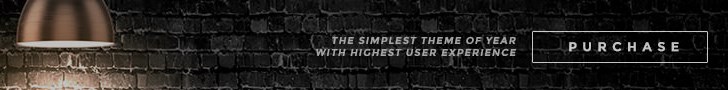1. Using CommandLine:
Sonar Qube Installation on Mac using Homebrew
Prerequisites: Installation of Homebrew would be ready
- Java would be installed on your machine. Installation link: http://www.oracle.com/technetwork/java/javase/downloads/jdk8-downloads-2133151.html
- On terminal window type "brew install sonar". After completion.
- On terminal window type "brew install sonar-runner". After completion
- On terminal window type "sonar console". This would start sonar server. For checking type http://localhost:9000/ . or command → run:sonar console
- Once done for your Projects create the sonar-project.properties file. A dummy sonar-project.properties file is created here:
# Required metadatasonar.projectKey=spring_boot_s3bucketsonar.projectName=My first Project to be analyzedsonar.projectVersion=1.0 # Comma-separated paths to directories with sources (required)sonar.sources=src # Languagesonar.language=java # Encoding of the source filessonar.sourceEncoding=UTF-8
- Now go to the project directory in terminal type the command "sonar-runner" to execute SonarQube for your project
- The output would be shown as below:
2. In IntelliJ Idea IDE :
Add a plugin of sonar in pom.xml
|
|---|
After adding plugin do clean and install before running sonar:sonar
after ANALYSIS SUCCESSFUL, you can browse http://localhost:9000/dashboard/index/
3: SonarLint
Step 1: Install SonarLint plugin in intelli
After restart you can see SonarLint near to status bar cliack on that and run . It will show the results like beloew.
For SVN scan we need permission which is not there so getting below error:
[ERROR] Failed to execute goal org.sonarsource.scanner.maven:sonar-maven-plugin:3.3.0.603:sonar (default-cli) on project pcressentials-id-web: Error when executing blame for file src/main/java/com/thermofisher/pcressentials/id/api/impl/HeaderLoggerFilter.java: svn: E170001: Authentication required for '<https://svn.amer.thermo.com:443> SONIA :: SCM Manager' -> [Help 1]
more info : How to install SonarQube on Mac