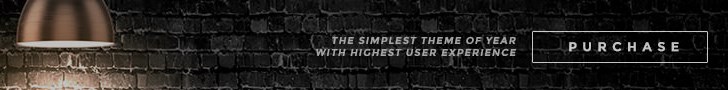Download Jenkins : https://jenkins.io/download/
How to change default port of jenkins
cd /Applications/Jenkins sudo vi winstone.properties
Add
httpPort=8282 and save the file
now run
java -jar jenkins.war
Hit the URL : http://localhost:8282/

Install all require plugins like maven, JUnit etc which u are using in your project.
Now ready to go:
click on new item and give any name press ok (select )
select your git repository

provide the build goal name of maven

go to Dashboard and start build 

and the successful results looks like below images
PipeLine with Jenkins
Add pipeline plugin from configuration.
| Build Pipeline Plugin |
Go to configureTools/ Global settings

copy the maven Name : in my case it is maven_3_5_4
Here is my Jenkinsfile which you can access here as well.
| Jenkinsfile |
Now in next step create a new item using Pipelin

now add git path and Jenkinfile configuration like blow

Apply and save
now start build and you can see below screen

anywhere it fail it will show easily like below

Note Maven name is important before running please check

========================================================================================================================================================================
UI Code configuration for pringlesXtra

BackEnd Code configuration for the project

========================================================================================================================================================================
How to upgrade Jenkins version on server :
- Get the pem file from administrator
- ssh -i builduser.pem builduser@x.x.x.x

4. sudo yum update jenkins (make sure you have correct password  )
)